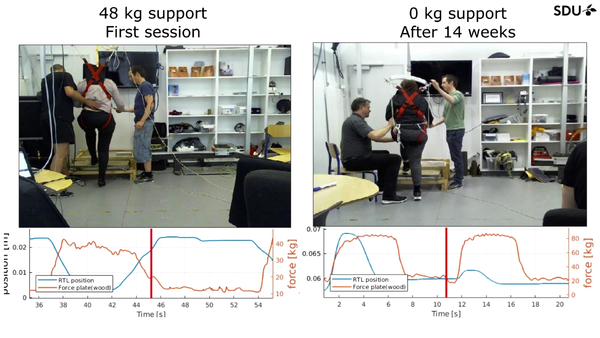Difference between revisions of "MATLAB code"
| Line 9: | Line 9: | ||
== Rosbag extraction == | == Rosbag extraction == | ||
| − | [[File:MATLAB dualvideo example.png|600px|thumb|right|rosbag_video.m example, using two webcam feeds.]] | + | [[File:MATLAB dualvideo example.png|600px|thumb|right|'''rosbag_video.m''' example, using two webcam feeds.]] |
'''Official methods:''' <br> | '''Official methods:''' <br> | ||
Revision as of 13:34, 9 August 2019
Contents
Introduction
Training Technology Lab uses MATLAB for most data processing and visualization purposes.
Several scripts have been written to work with our various technology.
Here is a list of the projects:
- Rosbag extraction
- EMG analyzer
Rosbag extraction
Official methods:
Viewing: For viewing video stored in a .bag file, rqt_bag is the standard tool.
Extraction: To extract video (which are just compressed/uncompressed images) several methods exist. We have often used bag2video.
MATLAB scripts:
rosbag_loader.m Converts .bag files into .mat files. Must be done before using the other 2 scripts
rosbag_plotter.m Automatically plots known data formats)
rosbag_video.m
Automatically converts rosbags into .avi files with data plot overlays.
It can use single or dual videos and plot up to 4 data sets.
EMG analyzer
Purpose: For analyzing EMG data recorded with Myon electrodes and ADInstruments AD converter via ROS-setup in Training Technology Lab
FAQ/Debugging
This sections relates to all common problems with the software.