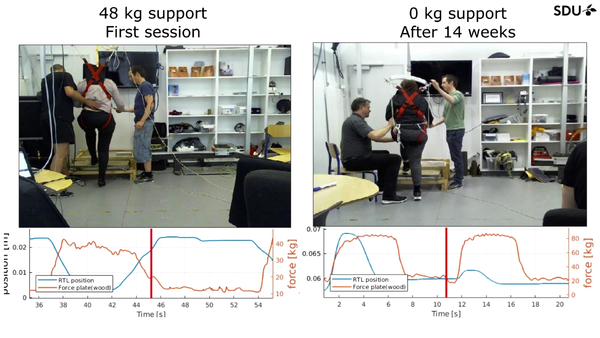Difference between revisions of "MATLAB code"
| Line 31: | Line 31: | ||
== EMG analyzer == | == EMG analyzer == | ||
| − | + | For analyzing EMG data recorded with Myon electrodes and ADInstruments AD converter via ROS-setup in Training Technology Lab | |
== Bluetooth force sensors == | == Bluetooth force sensors == | ||
Revision as of 10:06, 12 August 2019
Contents
Introduction
Training Technology Lab uses MATLAB for most data processing and visualization purposes.
Several scripts have been written to work with our various technology.
Here is a list of the projects:
- Rosbag extraction
- EMG analyzer
- Bluetooth force sensor
- RTL MATLAB control
- BFR audio
Rosbag extraction
Official methods:
Viewing: For viewing video stored in a .bag file, rqt_bag is the standard tool.
Extraction: To extract video (which are just compressed/uncompressed images) several methods exist. We have often used bag2video.
MATLAB scripts:
rosbag_loader.m Converts .bag files into .mat files. Must be done before using the other 2 scripts
rosbag_plotter.m Automatically plots known data formats)
rosbag_video.m
Automatically converts rosbags into .avi files with data plot overlays.
It can use single or dual videos and plot up to 4 data sets.
EMG analyzer
For analyzing EMG data recorded with Myon electrodes and ADInstruments AD converter via ROS-setup in Training Technology Lab
Bluetooth force sensors
ROS MATLAB control
An initial attempt to control the RTL from MATLAB. The idea was to make programming the RTL and make data acquisition easier for Veltek students. A MATLAB GUI was supposed to be the interface. This project is not finished.
BFR audio
A simple test script for listening to sound from arteries during blood flow restriction exercise.
FAQ/Debugging
This sections relates to all common problems with the software.