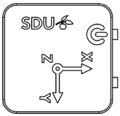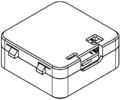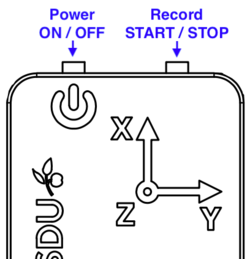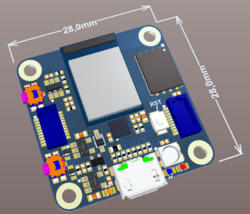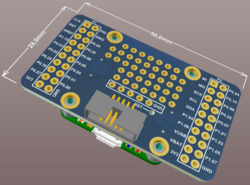Sportssensor-v4
Contents
Quick start guide
- Power on by pressing the power button (⏻) on the side of the sensor. Green light turns on.
- Start recording/logging by pressing the START/STOP button on the side of the sensor. Light changes color to red (red = recording).
- Wear/move sensor for desired exersize. It will record acceleration [m/s^2] and rotation speed [rad/s] along X,Y,Z axes.
- Stop logging/recording by pressing the START/STOP button on the side of the sensor. Light changes color to green.
- The log file can be downloaded from the sensor by connecting it via USB to your computer. File format is "comma separated values" (.csv). The sensor will automatically create a file for each new recording.
- When done please power off the sensor by pressing the power button (⏻) to save battery. Green light turns off.
Charging
Plug the sensor into any micro-USB charger, powerbank (e.g. from your phone) or to your computer via the USB cable, to charge its internal battery. An orange light shows when the sensor is charging. When the orange light turns off the sensor is fully charged.
Getting data
Download recording/log files from sensor
The sportssensor acts like a little USB storage device. Just plug it in to your computer. It will present it self as a drive called "SPORTSSENS". It is highly recommended to copy the data files from the sportssensor to you computer before further processing in Excel or Matlab. This can be done using e.g. Windows explorer (stifinder), MacOS finder or similar.
Stream live data
When connected to your computer, the sportssensor presents a USB serial connection where live data can be streamed from. Use Windows device manager (enhedshåndtering) to determine which COM port the sportssensor is on. You can use the Arduino IDE serial monitor or PuTTY serial feature to view live data from the sensor.
Delete all files on sportssensor (format)
To free up space on the internal 64MB memory, simply delete files not needed anymore from e.g. Microsoft File Explorer or macOS Finder. Do not use Windows or macOS to format the Sportssensor.
To re-format the Sportssensor filesystem and delete all files, please use its build-in format feature via the serial port:
- Use Arduino IDE serial monitor or PuTTY to open a serial console to the sportssensor
- Type "format" and press enter.
- Follow the written instructions on screen.
Dataformat (.csv file)
The sportssensor has a sample rate of 104 Hz. This means that the sensor will sense and record data 104 times per second to a data file on the sportssensor's internal memory. In other words; 104 lines in the .csv data file represents 1 second of recorded data. In one line each recorded value is separated by a comma (,) and each line contains 8 values.
The 8 values are:
Sample period T [10^-6 s], temperature [°C], acc. X, acc. Y, acc. Z, rot. X, rot. Y, rot. Z
Acceleration is measured in [m/s^2] and rotation is measured in [rad/s]
Example of the content of a data.csv file from the sportssensor:
9765,24.80,-6.921240,4.898108,5.489135,0.207083,-0.253051,0.117133 9766,24.80,-7.149156,4.797012,4.913661,0.118813,-0.131641,0.059101 9765,24.80,-7.094719,4.837689,4.984848,0.179747,-0.216399,0.067959 9766,24.80,-6.901499,4.694718,4.956134,0.342695,-0.368657,0.083841 9766,24.80,-6.948159,4.847260,5.152346,0.422871,-0.513738,0.149357 9765,24.80,-6.936195,4.958527,5.332406,0.444404,-0.573297,0.184329
Technical data
- Accelerometer/Gyro: ST LSM6DS33 datasheet
- Flash memory size: 64 MiB (67.1 Mega bytes)
- Default sample rate: 104 Hz (can be configured to 26, 52, 104 or 208 Hz for gyro and acc)
- Default accelerometer range: +/- 2G (can be configured to 2, 4, 8 or 16G)
- Default gyrometer range: 125 degree pr. sec (dps) (can be configured to 125, 250, 500, 1000 or 2000 dps)
- Battery capacity: 300mAh, 3.7V (minimum 18 hours of continuous logging)
Typical usage:
- Datafiles grow at a rate of ~25.2 Mega bytes pr. 60 minutes. (@104Hz)
- Can record continuous for ~2 hours 39 minutes before internal flash memory is full. (@104Hz)
Optional "binary file mode". Stores data more efficiently in the internal flash memory. Requires python script to convert binary data files to .csv format:
- Datafiles grow at a rate of ~11.6 Mega bytes pr. 60 minutes. (@104Hz)
- Can record continuous for ~5 hours 25 minutes before internal flash memory is full. (@104Hz)