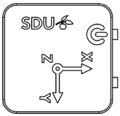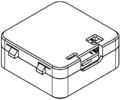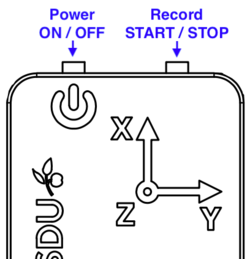Sportssensor-v4
Quick start guide
- Power on by pressing the power button (⏻) on the side of the sensor. Green light turns on.
- Start recording/logging by pressing the other button on the side of the sensor. Light changes color to red (red = recording).
- Wear/move sensor for desired exersize. It will record acceleration [m/s^2] and rotation speed [rad/s] along X,Y,Z axes.
- Stop logging/recording by pressing the other button on the side of the sensor. Light changes color to green.
- The log file can be downloaded from the sensor by connecting it via USB to your computer. File format is "comma separated values" (.csv). The sensor will automatically create a file for each new recording.
- When done please power off the sensor by pressing the power button (⏻) to save battery. Green light turns off.
Charging
Plug the sensor into any micro-USB charger, powerbank (e.g. from your phone) or to your computer via the USB cable, to charge its internal battery. An orange light shows when the sensor is charging. When the orange light turns off the sensor is fully charged.
Dataformat (.csv file)
The sportssensor has a sample rate of 104 Hz. This means that the sensor will sense and record data 104 times per second to a data file on the sportssensor's internal memory. In other words; 104 lines in the .csv data file represents 1 second of recorded data. In one line each recorded value is separated by a comma (,) and each line contains 8 values.
The 8 values are:
Sample period T [10^-9 s], temperature [°C], acc. X, acc. Y, acc. Z, rot. X, rot. Y, rot. Z
Acceleration is measured in [m/s^2] and rotation is measured in [rad/s]
Example of the content of a data.csv file from the sportssensor:
9765,24.80,-6.921240,4.898108,5.489135,0.207083,-0.253051,0.117133 9766,24.80,-7.149156,4.797012,4.913661,0.118813,-0.131641,0.059101 9765,24.80,-7.094719,4.837689,4.984848,0.179747,-0.216399,0.067959 9766,24.80,-6.901499,4.694718,4.956134,0.342695,-0.368657,0.083841 9766,24.80,-6.948159,4.847260,5.152346,0.422871,-0.513738,0.149357 9765,24.80,-6.936195,4.958527,5.332406,0.444404,-0.573297,0.184329